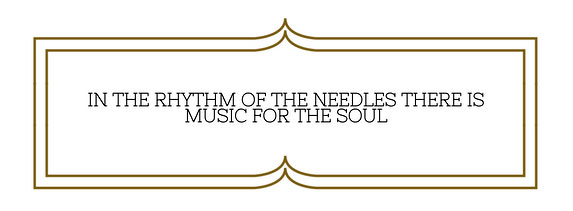Ravelry: How to Search for Patterns
Several weeks ago we showed you how to create an account on Ravelry. This week we're going to show you how to use Ravelry to search for patterns in general, not a specific one.Usually I write as the voice of My Sister Knits but for this post I'm writing as myself because it seems much easier this way! I, Jenny, had a gorgeous skein of My Sister Knits Local yarn that I wanted to cast on immediately. It is the lighter gray paired with Shibui Silk Cloud. I decided that I wanted to make a hat for my daughter, so I immediately went to Ravelry.I clicked on 'patterns' at the top of the home page. This photo is from my phone, the home page looks a bit different on your computer but you will still see 'patterns' to click on. It took me to this page where I clicked on the 'pattern browser & advanced search' link
It took me to this page where I clicked on the 'pattern browser & advanced search' link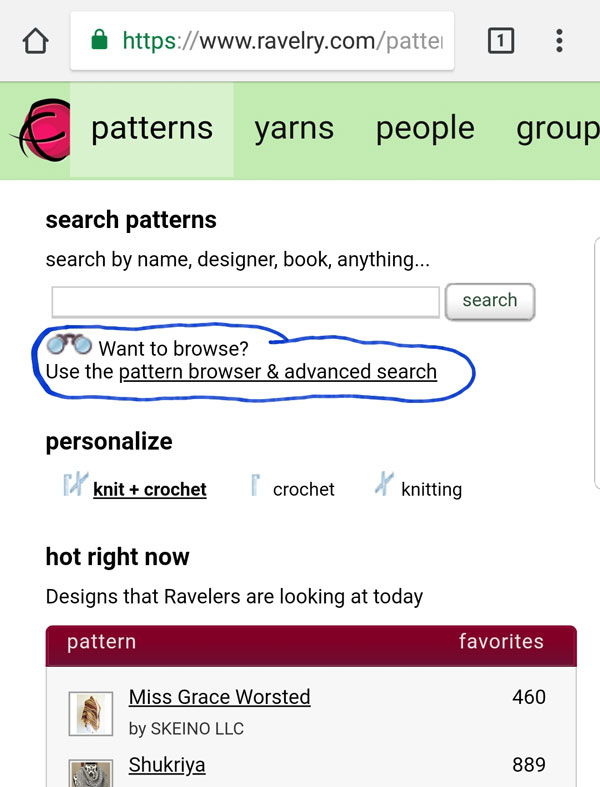 which took me to this page where all of the category choices are! This is the fun part!
which took me to this page where all of the category choices are! This is the fun part!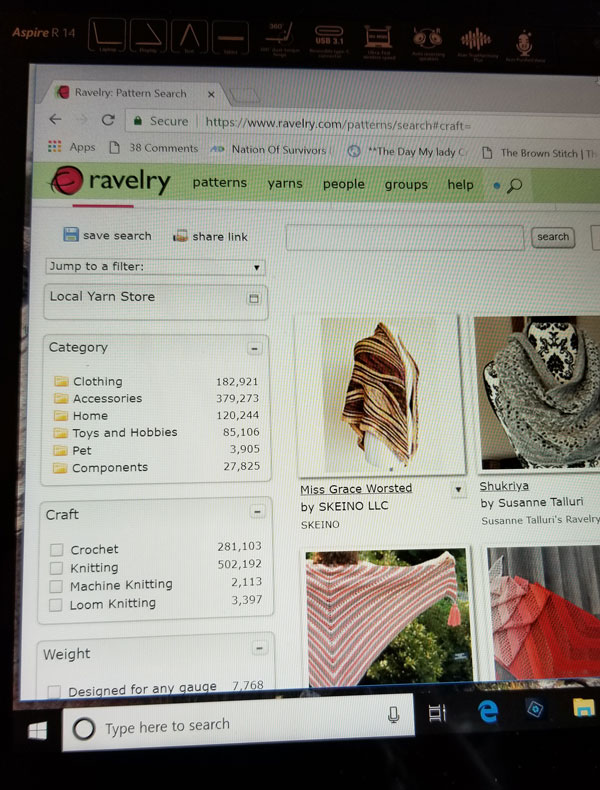 This is where you narrow down your choices! This photo is from my computer. It's much easier to search using your computer and it looks quite different from your phone. Or at least, my phone!Once I landed on this page, I could start choosing from the filters on the left. Your filters may be in a different order but they're there! They can be rearranged by putting your cursor near the name and dragging them up or down. I'll list the filters in the order I opened them and made my choices.Category: I chose accessories, then hat, then all hatCraft: I chose knitting and that gave me 67,028 patterns to choose from!Weight: my yarn is worsted, so I ticked that boxAvailability: I wanted a Ravelry download and I didn't care if it was free or not.Gender/Age/Size/Fit: I chose adult because I didn't want a bunch of baby hats popping up. I also chose unisex. I didn't have to because it's a hat but I hoped that would narrow my choices a bit.Then I scrolled down to narrow my choices even more. I knew I was only going to use one color and I knew that my daughter wanted cables. So here is what I did:I found the Colors Used filter and chose 1. This narrowed my pattern choices to 673.I then went to Attributes, chose Fabric Characteristics and from there chose cables. Now I had 270 choices, a much more manageable number!As you play with the filters and learn how to use Ravelry, you'll see how helpful they are! This opens up a whole new world of pattern searching! I like the idea of swatching and then searching by the gauge that I get to find a sweater design. You can find 'gauge' in the 'More search options' filter. There are oodles of possibilities and combinations!We love to hear about your searches and fun with Ravelry!
This is where you narrow down your choices! This photo is from my computer. It's much easier to search using your computer and it looks quite different from your phone. Or at least, my phone!Once I landed on this page, I could start choosing from the filters on the left. Your filters may be in a different order but they're there! They can be rearranged by putting your cursor near the name and dragging them up or down. I'll list the filters in the order I opened them and made my choices.Category: I chose accessories, then hat, then all hatCraft: I chose knitting and that gave me 67,028 patterns to choose from!Weight: my yarn is worsted, so I ticked that boxAvailability: I wanted a Ravelry download and I didn't care if it was free or not.Gender/Age/Size/Fit: I chose adult because I didn't want a bunch of baby hats popping up. I also chose unisex. I didn't have to because it's a hat but I hoped that would narrow my choices a bit.Then I scrolled down to narrow my choices even more. I knew I was only going to use one color and I knew that my daughter wanted cables. So here is what I did:I found the Colors Used filter and chose 1. This narrowed my pattern choices to 673.I then went to Attributes, chose Fabric Characteristics and from there chose cables. Now I had 270 choices, a much more manageable number!As you play with the filters and learn how to use Ravelry, you'll see how helpful they are! This opens up a whole new world of pattern searching! I like the idea of swatching and then searching by the gauge that I get to find a sweater design. You can find 'gauge' in the 'More search options' filter. There are oodles of possibilities and combinations!We love to hear about your searches and fun with Ravelry!